Mastering Effective Presentations: A Guide for Young Learners


Intro
Presentations are fundamental in many aspects of education and professional settings. Learning how to present information clearly and engagingly is a skill that can be valuable throughout life. This article provides a guide to effective presentations, suitable for both young learners and educators. It assists in shaping crucial abilities in communication and expression.
Nature Topic Overview
Understanding presentations is about more than just speaking; it's about connecting with an audience. This skill aids in conveying messages in a way that captures attention. Preparing your material is, without a doubt, an essential first step. It is crucial to organize thoughts logically and emphasize the standout points you want to share.
Key Elements of Presentation Skills
- Preparation: Gathering information on topic becomes your foundation. Use data to form key arguments.
- Delivery: Nurturing confidence in speaking enhances interaction with your audience. Practice is invaluable here.
- Visual Aids: Visuals can help underline your points. Use slides smartly without overcrowding them.
Effective preparation, engaging delivery, and strong visuals are key pillars of a successful presentation.
Each of these components plays a noticeable role in overall performance and audience engagement. Thus, focusing on cultivating your skills in each area can drastically improve how your presentations are received.
Learning this art can also boost self-confidence. Presenting before peers or an audience fosters a sense of accountability which is fortifying. Ultimately, your goal is to inspire and inform the audience through your speeches.
In the subsequent sections, we will walk through various strategies that enhance the aspects above, tailored especially for children. Whether at school or in leisure activities, children can immensely gain from mastering these pivotal skills.
Understanding Your Audience
Understanding your audience is a essential first step in crafting effective presentations. It paves the way for a successful communication by allowing presenters to connect their ideas with the listener's expectations, knowledge level, and interests. When one considers this aspect, the presentation becomes not just an exchange of information but a tailored experience. Tailoring content informs and involves the audience.
By learning your audience, you can identify what they need from your presentation. This might include what they are interested in, their knowledge level in the subjects presented, or even what misconceptions they may have. By gaining these insights, a presenter can adjust their content to meet the audience's needs effectively. Ultimately, this leads to better retention of information and a richer exchange of ideas.
Identifying Audience Needs
Identifying the specific needs of your audience is crucial. To support and inspire those listening, a presenter should gather pertinent details about who will be there. This can involve age groups, backgrounds, and previous knowledge of the subject matter. For instance, a presentation aimed at younger students will vibratation adjust more simpler terminology, while experts in the field might require sophisticated words.
Here are possible approaches to identify audience needs:
- Conduct Surveys: Before the presentation, brief surveys can gather information from participants. Surveys can help spot what topics may engage an audience.
- Research: Examining the audience's demographics can provide key insights. Knowing their age or their profession offers critical stress points.
- Engagement Beforehand: Direct interaction via social media or community boards can unveil what questions people expect you to address.
Adapting Your Message
Once you are aware of your audience's needs, the next step is adapting your message accordingly. Modifying how, why, and what information you present can create a resonance with listeners. Specific elements to consider include:
- Language Choices: If your audience speaks a particular dialect or colloquialisms, utilizing these can foster connections.
- Structure: Shape the content based on the listening audience. This might involve presenting simple concepts first to warm them up before delving into complex details.
- Visual Examples: If the audience can relate better to visuals, incorporate more diagrams or videos than mere formal information.
Through understanding and manipulating these factors, a presentation holds great meaning. Succeeding presentations engage audiences and create discussion, shaping thoughts and discussions in real time. It focuses much beyond just standing and talking; it incorporates all features of the listener's perspective to achieve that effective contact.
Choosing the Right Topic
Choosing the right topic takes significant precedence in delivering effective presentations. The success of any presentation largely rests upon the selected subject matter. A well-chosen topic not only ensures clarity but also captures the attention of the audience. When the audience connects with the topic, they are more likely to engage, resulting in better retention of the information shared.
Several considerations come into play when selecting a topic. First, knowing why the presentation is being given is essential. For instance, educational settings might demand one type of topic, while corporate or community presentations require another focus. Understanding these differences is critical for going beyond simply presenting information.
Additionally, a topic should resonate with the interests and needs of the target audience. When individuals recognize the relevance of the subject matter to their lives, they become empowered to relate to it better, thus creating a powerful connection between the speaker and the audience. It’s a clever way to ensure that the communication is not lost.
The power of a well-chosen topic lies in its ability to foster interaction and spark curiosity.
Thus, readers should ensure they select topics not only based on personal interests, but also by calculating the unique interests of their audience.
Relevance to Audience Interests
Understanding what matters to your audience is critical in shaping the language and content of your presentation. Relevance guides the speaker toward choosing a topic that holds significance to those listening. Take into account the audience’s age, background, and prior knowledge on the subject.
One effective method is to conduct simple surveys or interactive pre-discussions. In young audiences, this engagement may involve asking them about their favorite subjects in school or hobbies outside it. Thus, the presentation can be tailor-fitted to present information that intrigues them.


Moreover, incorporate familiar references or relatable experiences within your topic. For example, when discussing environmental preservation, you might address the importance of recycling toys they recognize from daily life. Relatable contexts add meaning and foster deeper engagement.
Exploring Unique Angles
To truly engage your audience, exploring unique angles about your chosen topic can be transformative. Instead of presenting conventional ideas, dive deeper into a moment different perspectives add flow to discussions.
This guarantees to avoid redundancy, as it allows the speaker to illuminate aspects that might go unnoticed in more traditional takes. Rare perspectives manage to captivate and challenge the audience’s views. Recognize that delivering freshness in ideas enables listeners to view the topic from numerous dimensions.
Benefits of Unique Angles:
- Sparks curiosity from the audience.
- Encourages critical thinking to digest alternative viewpoints.
- Establishes the speaker’s authority on the subject matter.
Assembling various insights and uncommon facets reassures that, rather than following a scripted discourse, the presentation allows real dialogue about the topic. This invigorates curiosity and fosters memory retention and observational skills. Overall, the right theme channels focus toward effective, dynamic communication, facilitating heightened engagement.
Structuring Your Presentation
Structuring a presentation is vital for the success of communication. A clear structure provides a roadmap for both the presenter and the audience. It enables your audience to follow your train of thought, grasp key messages, and retain information effectively. In the case of young learners, well-structured presentations can make complex concepts more accessible. This structure includes the opening, the main message, and the conclusion – each segment plays an important role in driving the overall impact of the speech.
Creating a Strong Opening
The opening of your presentation sets the tone and can determine the level of audience engagement. First impressions matter significantly. A strong opening captures attention and piques interest. It allows you to connect with your audience right from the beginning. An effective way to start is with a question, a surprising fact, or a relevant story. Each of these elements can induce curiosity and invite the audience to think.
However, it is crucial to keep the opening clear and concise. Young learners often have short attention spans. Therefore, you might want to avoid complex statements or jargon. Use language they easily understand. Simple facts or relatable anecdotes can serve as a great basis for this.
Organizing Main Points
Organizing your main points effectively is central to a successful presentation. Consider a logical flow where you group related ideas. This organization supports coherence and allows the audience to follow along smoothly. Use transitions to ease the movement from one point to the next. For instance, phrases like "Leading from my previous point" can create continuity.
Be mindful of the number of points you present. Fewer, well-explained points tend to be more effective than many vaguely covered. For young audiences, each point might benefit from visual illustrations or real-world examples to reinforce comprehension. Enumerating the key facets in a list format can feed the mind more efficiently:
- Key Concept 1: Explained clearly with an example.
- Key Concept 2: Illustrated visually for better retention.
- Key Concept 3: Prompt interaction through questions.
Crafting an Impactful Closure
The conclusion is as critical as the opening, but often overlooked. It serves as the final message that the audience takes home. A powerful conclusion should summarize the main points clearly and concisely.
Reinforce the key takeaway you want the audience to remember. Ending with a relevant quote or a compelling question can resonate effectively. This strategy engages your listeners even after the presentation has ended, and encourages them to think deeper.
> “The best presentations are remembered not for their perfection, but for the clear messages that remain with the audience.
”
A well-structured presentation helps speakers not just provide information, but create an experience. For your next presentation, focus on how the components fit together; openings, main details, and reserves in a good conclusion. These strategies ensure your audience walks away with not just knowledge, but overall memorable experiences.
Developing Visual Aids
Visual aids play an essential role in effective presentations, serving as powerful tools to enhance understanding and retention. They help to clarify points, augment verbal communication, and keep an audience engaged. For children, the visual component can make complex information more accessible and relatable. When well-designed, visual aids can bridge the gap between abstract concepts and a younger audience’s comprehension.
Utilizing Slides Effectively
Slides are a popular visual aid in presentations. Using slides effectively involves several considerations. Primarily, simplicity is vital. Teachers or presenters should ensure that each slide carries a single idea or point. This helps reinforce message clarity. Ideally, slides should include brief bullet points, compelling images, or relevant infographics. Too much text tends to confuse rather than illuminate.
Moreover, it's important to maintain visual consistency throughout the presentation. Font types, sizes, and color choices should be uniform. Consistency helps the audience focus on the content rather than the changing styles. Ideally, slides should support verbal content, not distract from it. The slides should not repeat everything that the presenter says. Instead, they can emphasize and illustrate key concepts.
Another aspect to consider is timing. Slides should change at clear moments to coincide with your speech. Delay or speed in slide changes may disconcert the audience. In addition, adopting a logical order can support a coherent flow of information, strengthening the presentation’s structure.
Incorporating Multimedia Elements
Multimedia elements offer another level of interaction if used judiciously. Short videos, audio clips, and animations can invigorate a presentation, making concepts more tangible. For instance, showing a short animated video related to the topic can spark interest and provide scenarios that are easy for children to understand. Multimedia breaks the monotony of sliding text, offering a more dynamic storytelling method.
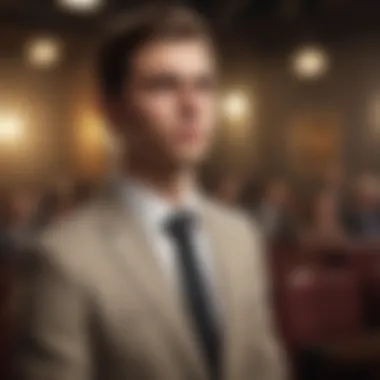

Volume and quality of the audio play critical roles. It's crucial that any video or audio used is loud enough for everyone to hear but not overly distracting. Furthermore, the chosen content should tie directly into the talking points presented. It should complement rather than overshadow the primary message.
However, it's essential to use multimedia sparingly. Too much can cause sensory overload for younger audiences. Aim for moments where such content adds real value to the presentation instead of simply inserting it for effect.
By developing relevant visual aids, presenting information becomes a collaborative experience instead of a one-sided lecture. They serve to activate engagement and curiosity for the topic, clarifying the main ideas and leaving a lasting impression on the audience.
“Today’s teaching must leverage visuals to ensure retention, especially for younger minds who thrive on interaction.”
Through deliberate consideration of slide utilization and multimedia integration, presenters can create engaging and memorable experiences that resonate with their audience.
Practicing Delivery Techniques
Effective presentations hinge significantly on how the content is delivered. Practicing delivery techniques is essential as it shapes not only how the message is perceived but also the efficacy of the exchange of information. Understanding various methods can fortify a presenter's ability to communicate ideas clearly and engrossingly. Without skillful execution, engaging an audience becomes tedious, rendering well-prepared content less impactful. Mastering delivery opens doors to boolean interaction between the speaker and the audience.
Voice Modulation and Clarity
Voice modulation plays a critical role in delivering messages effectively. A monotonous tone can weaken a compelling argument or storytelling. Effective presenters vary intonation and volume to maintain audience interest. Thus, altering pitch is an effective way to emphasize key points. This not only retains attention but also adds an engaging layer to the messaging. Clear speech is equally important. Each word should resonate with clarity, allowing the audience to understand the message without rephrasing it.
Some useful techniques include:
- Practicing in front of a mirror or recording to identify areas of improvement.
- Reading aloud with an emphasis on blank spaces and punctuation, aiding natural pauses.
- Employing breath control techniques that fosters a steady and clear speaking pattern.
Handling Questions and Feedback
Handling questions and feedback during a presentation can greatly influence the overall effectiveness of the talk. It not only engages the audience but also makes the presentation feel more dynamic and interactive. When children listen to a presentation, they often have ideas and queries that arise from the delivered content. Ignoring these questions can lead to disengagement and missed opportunities for connection and understanding.
Effective questioning and constructive feedback play pivotal roles in solidifying the knowledge gained during the presentation. Asking for feedback can demonstrate a speaker's humility and commitment to improve. Likewise, welcoming audience inquiries allows children to affirm what they've learned and reinforced their understanding of the concepts presented.
Encouraging Audience Participation
To ensure an interactive session, encouraging audience participation is crucial. Participation helps to create an atmosphere where attendees feel valued and included. Here are several strategies:
- Ask open-ended questions: Doing this can invite more thoughtful responses and engage the audience further.
- Utilize technology: Tools like Q&A apps can allow children to submit their questions anonymously, making them feel more comfortable.
- Incorporate fun activities: Games or polls can get children excited and eager to share their thoughts.
- Provide incentives: Small rewards for the best questions or ideas can motivate children to participate more actively.
Making participation a priority encourages young listeners to think critically about the presented material and contribute meaningfully to the discourse.
Responding to Critiques Constructively
Feedback from the audience can come in various forms. Some might offer praise, while others point out areas for improvement. Responding to critiques constructively is essential for fostering an environment of growth. Key steps include:
- Stay calm and collected: Refrain from being defensive. A calm demeanor can transform potentially uncomfortable feedback into constructive discussion.
- Acknowledge the input: Show appreciation for the audience's insights, as this validates their feelings and encourages continued engagement.
- Address specific points: When responding, focus on specific issues raised. This illustrates your understanding and indicates that you value their feedback.
- Continuous improvement: Use the feedback to refine future presentations, making adjustments based on what was learned. This shows alignment between your presentation skills and audience expectations.
As a concluding note, remember, effective handling of audience questions and feedback not only enriches the presentation but also enhances the learning outcomes for both the speaker and the audience. Engagement isn’t just about speaking; it’s also about listening.
Selecting Appropriate Technology
Selecting the right technology is a nuanced component of executing effective presentations. In the current digital landscape, presenters have access to an array of tools that enhance http://publicIPAddress and engagement. Being versed in selected amd available technologies empowers presenters to communicate ideas more effectively.
Understanding the benefits and limitations of various tools is critical for any presenter. Presentation software like Microsoft PowerPoint or Google Slides allow for creative visual displays but each serves different users based on ease of storyboards and collaboration allowances. By selecting software suited to the content and the audience, you can amplify the overall effectiveness. Choose tools that reduce distractions by engraining simplicity and not complicating the audience's experience.
Choosing Presentation Software
When embarking on your presentation journey, the choice of presentation software warrants attention. Tools like Google Slides are browser-based and allow multiple users to edit simultaneously. This is notably beneficial for classroom projects where collaboration is a focal point. In contrast, Microsoft PowerPoint offers extensive features for artistic customization and professional formatting.
Some key considerations while selecting presentation software include:
- User friendliness: How straightforward is the interface for varying skill levels?
- Functionality: Does it support multimedia? Can you embed videos or animations?
- Accessibility: Is it available on multiple devices?
- Sharing Capabilities: How effortless is it to share with your audience?
Ultimately, your software selection should comply with your presentation's specific goals such as enhancing visual elements or fostering interaction, which enhances the overall impacts.


Leveraging Online Resources
Online resources serve as an invaluable asset for boosting your presentation design and delivery. Numerous platforms provide templates, free images, and stock videos that can create a more stable or plyed framework.
Here are some superb online resources you may consider using:
- Canva: Offers customizable templates to create visually striking slides.
- SlidesCarnival: Supplies creative and diverse presentation templates.
- Pexels: Provides high-quality stock images suited for various themes.
- YouTube: An excellent repository for tutorial videos related to presentation tips and technology uses.
By tapping into these online tools, presenters can elevate their material, ultimately leading to a memorable delivery. Dedicating time to learn technology can maximize your effectiveness when navigating modern presentation needs.
"The right technology not only supports the message but also engages the audience in a way that convey's the presenter's intention well."
Effective use of tools ensures that presenters not only deliver information but also engage in a Arduino dialogue with their audiences. Classes and workshops may also provide essential insights into effectively harnessing the tools at hand. In this age of technology-boosted communication, making sure you're adept in selecting the right technological aids can only enhance your overall presentation impact.
Creating a Memorable Experience
Creating a memorable experience during presentations is essential. When the audience can easily recall the information provided, the chances of positive impact increase significantly. Memory retention is crucial for young learners. By making a presentation enjoyable and concise, educators can help aid learning. Here, we explore vital techniques that help solidify information in audiences’ minds.
Techniques for Retention
Retention techniques are valuable tools for presenters as they ensure key messages stick. Activating memory can enhance learning significantly. There are several techniques that may be useful. Consider applying the following methods:
- Repetition: Reiterating key points deepens knowledge. Regularly returning to main ideas strengthens their recall in young people’s brains.
- Summaries: Providing brief overviews of topics discussed keeps the audience informed. Summarizing helps consolidate what has been said.
- Visual Elements: It's well-known that visuals enhance memory retention. Graphs, charts, and pictures grab attention and make understanding simpler.
- Interactive Activities: Engage the audience in activities. Quizzes or discussions allow active participation, supporting information absorption.
Focusing on these learner-friendly methods increases the chance that young audiences retain learned information more effectively.
"Memory retention can be significantly boosted by interactive and visual strategies in presentations."
Using Personal Stories
Integrating personal stories into a presentation introduces an emotional connection. Fact and figures can sometimes be disconnected from their own experiences. In contrast, sharing anecdotes makes content relatable. Presenters can use stories as a bridge between the subject matter and audience understanding.
Here are a few considerations for effectively using personal stories:
- Authenticity: Share experiences that ring true. When stories feel genuine, listeners connect at a deeper level.
- Relevance: Ensure that the story connects to the main message. A well-chosen story illustrates core ideas more vividly.
- Emotional Engagement: Emotions drive memory. By engaging feelings through personal tales, presentations become memorable.
- Brevity and Clarity: Keep stories concise. Muddled information hinders the overall effect. Clarity ensures correct understanding.
When personal stories find their place within presentations, they can greatly enhance retention and even provoke thought. Using such techniques empowers audience engagement as well as enhances interest and involvement.
Follow-Up and Reflection
Follow-up and reflection are important parts of an effective presentation process. After delivering your presentation, these steps help solidify learning and grow from the experience. Children aged 5 to 12 years, along with their educators and parents, can greatly benefit from focusing on these objectives. The benefits include reinforcing knowledge and improving future presentations.
Gathering Audience Feedback
Collecting feedback from your audience is crucial. This step involves finding out how well your message was received by listenersand what areas they found engaging or confusing. Encourage young learners to ask specific open-ended questions after the presentation. These questions can be about which parts were easy or difficult to understand. You might ask:
- What part did you like the most?
- Was there anything that was unclear?
- Do you have any suggestions for improvement?
This approach ensures that their thoughts and feelings are highlighted. Completing a simple anonymous feedback form can also provide important insights. Teachers can present several prepared questions on paper or through a digital platform. USA group apps work well for this.
Feedback drives development significantly. Listening to the audience will improve creation of future effective presentations.
Utilizing this information properly can enlighten the presenter to know what works well. Adjustments resulting from feedback can vastly improve presentation skills over time. Feedback encourages their future endeavors to focus more on gaining clarity in communication.
Self-Assessment Strategies
Self-assessment helps individuals reflecton their own performance. After gathering audience feedback, take time to consider how the presentation went. Young learners can benefit from maintaining a simple presentation journal. They can write down their thoughts on points such as:
- How comfortable were they while speaking?
- Did they forget any parts they prepared?
- What did they enjoy about presenting?
They might also check if they achieved their goals outlined before the presentation. The process encourages critical thinking, enabling children to evaluate both strengths and weaknesses. Most importantly, the ability to self-assess builds resiliency in them for preparing future presentations.
In addition to journaling, establishing specific areas for self-evaluation helps focus more. These could be based on content clarity, the effectiveness of visual aids, and audience interaction. With this, they will lessen mistakes and enhance communication skills confidently.
By embedding follow-up strategies in presentation practices, both students and their educators cultivate a mindset of continuous improvement. They explore innovative methodologies while boosting confidence in public speaking.







